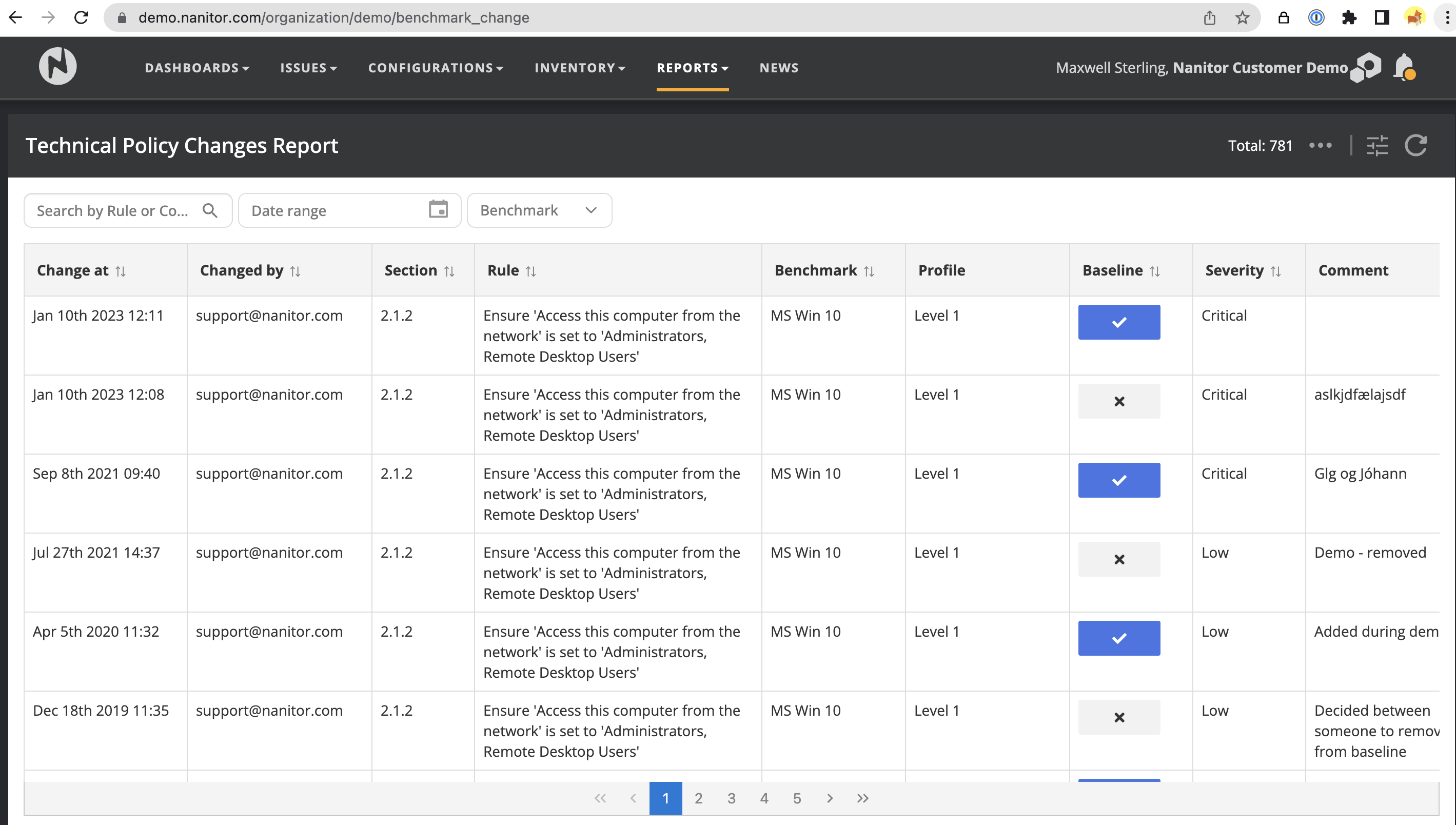Technical Policy Changes Report
The Technical Policy Changes Report provides a history of all changes made to the Technical Security Policy within Nanitor. It helps with communication between teams and stakeholders by showing what has been done in the past and why. This report may also help identify any unintended changes by highlighting them.
The report is limited to changes in Benchmark rules (for security configurations), and what rules are added or removed to/from the Baseline. The baseline is the set of rules that the organization has chosen to comply with. The baseline is an important part of the Technical security policy for a given organization.
The following image shows a screenshot of the report.
The report is a list of all changes made in the Baseline, where a benchmark rule was added or removed to/from the Baseline.
Columns
For each change we have the following information:
- Change at: Date and time when the change happened.
- Changed by: Reference to the user making the change.
- Section: The rule number (or section) in the benchmark.
- Rule: The title of the benchmark rule involved.
- Benchmark: The title of the benchmark where the change was made.
- Profile: The benchmark profile title.
- Baseline: True (check mark) if added to baseline, or false (cross) if removed.
- Comment: The reasoning for the change
Filters
The following filters are available to narrow down the information and search for specific changes.
- Text search which searches by rule title or comment text
- Date range filter to filter on a specified date range
- Benchmark filter dropdown allows filtering on a specific benchmark or a subset of benchmarks
Actions
The following action is available.
- Export: The report can be exported in CSV and PDF formats.
Export options
The report can be exported in CSV and PDF formats.
The CSV report generated is a CSV file with the same information as shown in the report, where each line represents one change. The PDF report groups the changes by rule and shows the changes for a given rule over time.