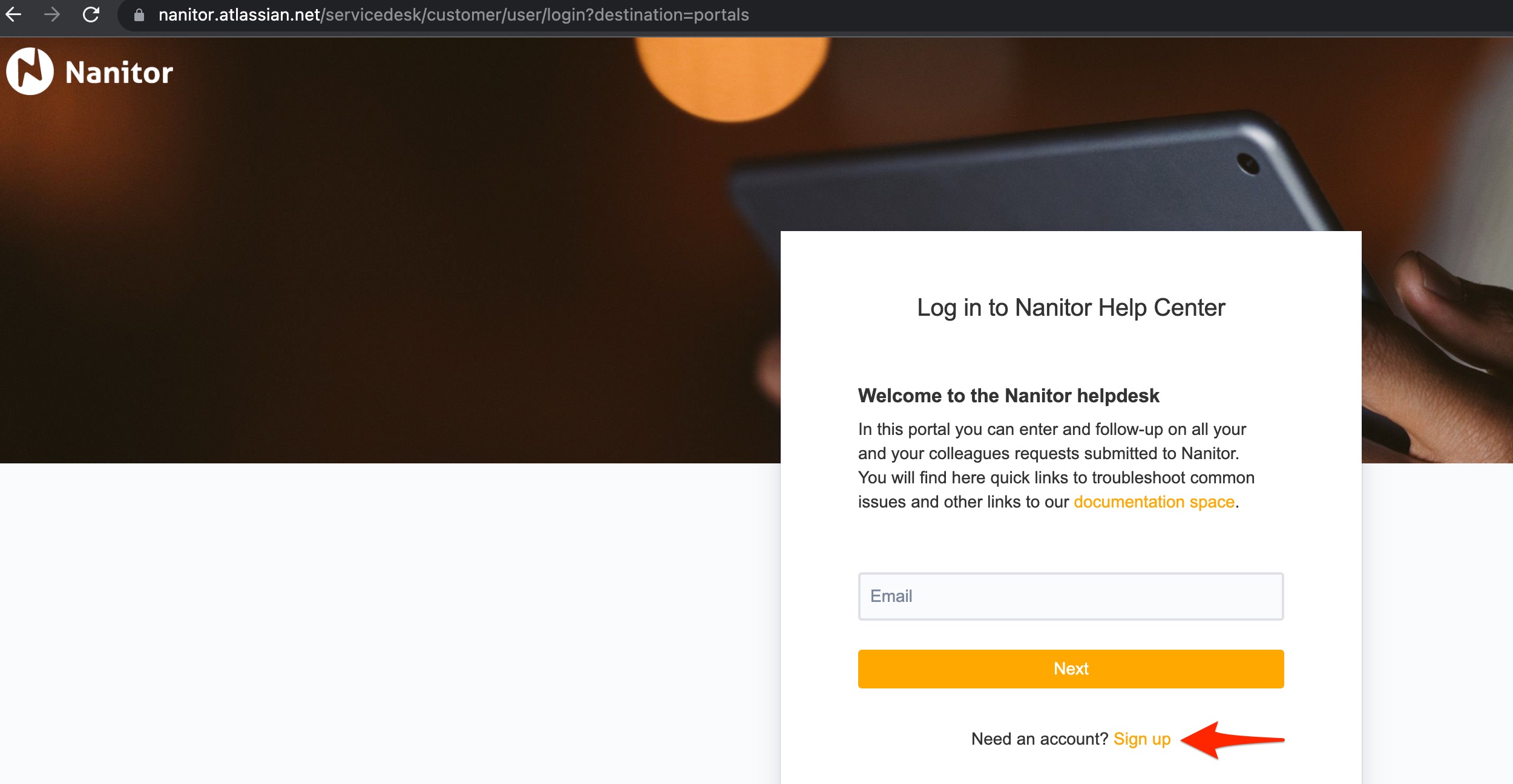Getting help
Nanitor aims to be an easy and intuitive tool for vulnerability management. Nanitor is equipped with an onboarding wizard that helps new users to get quickly onboarded and provide them with all essentials to find relevant information, get introduced to the main concept of Nanitor, and helps them in their journey to increase cyber security. There is also an in-product notification center available that flags issues to be addressed or to be looked into and informs about changes within Nanitor that keep the user up-to-date with all recent improvements in Nanitor.
But there are other places and ways where users can seek help and find guidelines on how to use Nanitor or troubleshoot information when something does not work as expected. When everything fails, Nanitor offers world-class support with knowledgeable people in the product and the IT security space. Nanitor is committed to responding to inquiries from prospects and customers quickly and within a set time limit.
This guideline should tell you where to find what information and how to use it. It will also tell you how to seek help from Nanitor support if you can´t find a solution for the problem you are facing.
User guide
The entire guide you are visiting at the moment is intended to be user guide. The user guide is the owner's manual of Nanitor and is reachable at docs.nanitor.com. The purpose of the user guide is to provide users with a clear understanding of Nanitor's features and capabilities, as well as instructions on how to use them effectively.
The User guide includes:
- Installation and setup instructions: This includes information on how to install and deploy the Nanitor agents and set up a collector to gather information from various other supported platforms.
- Walktroughs on main topics and areas in Nanitor. These are step-by-step guides that demonstrate how to perform specific tasks within Nanitor, such as adjusting Nanitor to reflect your technical policy, uncovering available reports and dashboards, gaining insights on your assets, or performing a search to find relevant detected security issues.
- User guides that provide detailed information on how to use the Nanitor tailored to the needs of typical user roles, explaining the key concepts in Nanitor on how the discovery and prioritization engine works.
- Manuals about specific features like how to use filters or what exact information a report displays.
Knowledgebase
FAQs and troubleshooting guides: These are documents that provide answers to frequently asked questions and troubleshooting tips for common issues that users may encounter.
The Nanitor knowledge base is the centralized repository of information that contains all the important about Nanitor's functionalities, feature set, and concepts. The purpose of the knowledge base is to provide users of Nanitor with easy access to relevant information and help them quickly find solutions to their problems. The knowledge base is available at help.nanitor.com.
Specifically, the knowledge base includes:
- Installation and setup instructions
- Answers to FAQs and troubleshooting guides for common issues that users may encounter
- Information on system requirements and compatibility
- Tips and best practices for using the software
- Release notes
- Technical documentation, including API documentation
- Information on security and privacy features
- How to gain additional information for Nanitor support to better be able to identify encountered problems
The knowledge base also contains information on any known issues or limitations of Nanitor. Overall, the knowledge base is intended to provide users with the information they need to effectively use and troubleshoot the software.
Helpdesk
As always feel free to create a ticket for any and all support requests at our service desk or shoot us an email at [email protected].
Nanitor support assists and guides customers or end-users when they encounter issues or have questions about Nanitor. The main goal of our support is to ensure that Nanitor runs smoothly and effectively for end-users and that any issues or technical problems are quickly resolved.
Nanitor provides different support levels:
- Technical support: This involves troubleshooting and resolving technical issues related to Nanitor, such as installation, configuration, and compatibility issues.
- Functional support: This involves providing guidance on how to use Nanitor effectively, answering questions about specific features and functions, and providing best practices for using the software.
- Training and onboarding: This involves providing training and onboarding support to new users or teams, to help them get up to speed on the software and its features. The implementation support requires a subscription model that includes this service.
- Bug fixes: This involves addressing any bugs or issues that are discovered in Nanitor, and providing updates or patches to fix them.
- Feature requests are important to ensure that Nanitor continues to meet evolving needs.
All support requests need to be submitted at our service desk portal or submitted by email to [email protected]. Support requests are handled within Jira Service Desk, the support ticketing tool used by Nanitor. In order to be able to create a support ticket from the service desk portal you will need to have an account at Nanitor. You can create one from the logon screen.
If, for any reason, you don´t have an Atlassian account or don´t want to create one you can send your support request by email to [email protected]. The benefit of using an account with your business email domain is that you can view submitted requests from your colleagues working with Nanitor.
The Nanitor support team will handle all submitted support requests and respond to all of them within a business day. If the nature of a support request is a bug or a feature request for a not supported functionality, the support team will transfer the support request into a corresponding support type:
- Bugs will be priority rated and escalated to the Nanitor development team. Critical bugs will be addressed and resolved immediately and released with a hotfix. Important bugs will be fixed and resolved within the next scheduled release of Nanitor. Nanitor issues a new release monthly. Other minor bugs have no commitment to a resolution.
- Feature requests will be addressed in monthly board meetings with product management. They will be reviewed to their relevance and evaluated if they fit into Nanitor's vision or any feature set which is already on the product roadmap. After a review of the feature request, the submitter of the feature should have a good estimation of how likely it is that the feature request will be implemented. Nanitor will however not do any commitments in regard to the likelihood and shipping date of the submitted feature request.