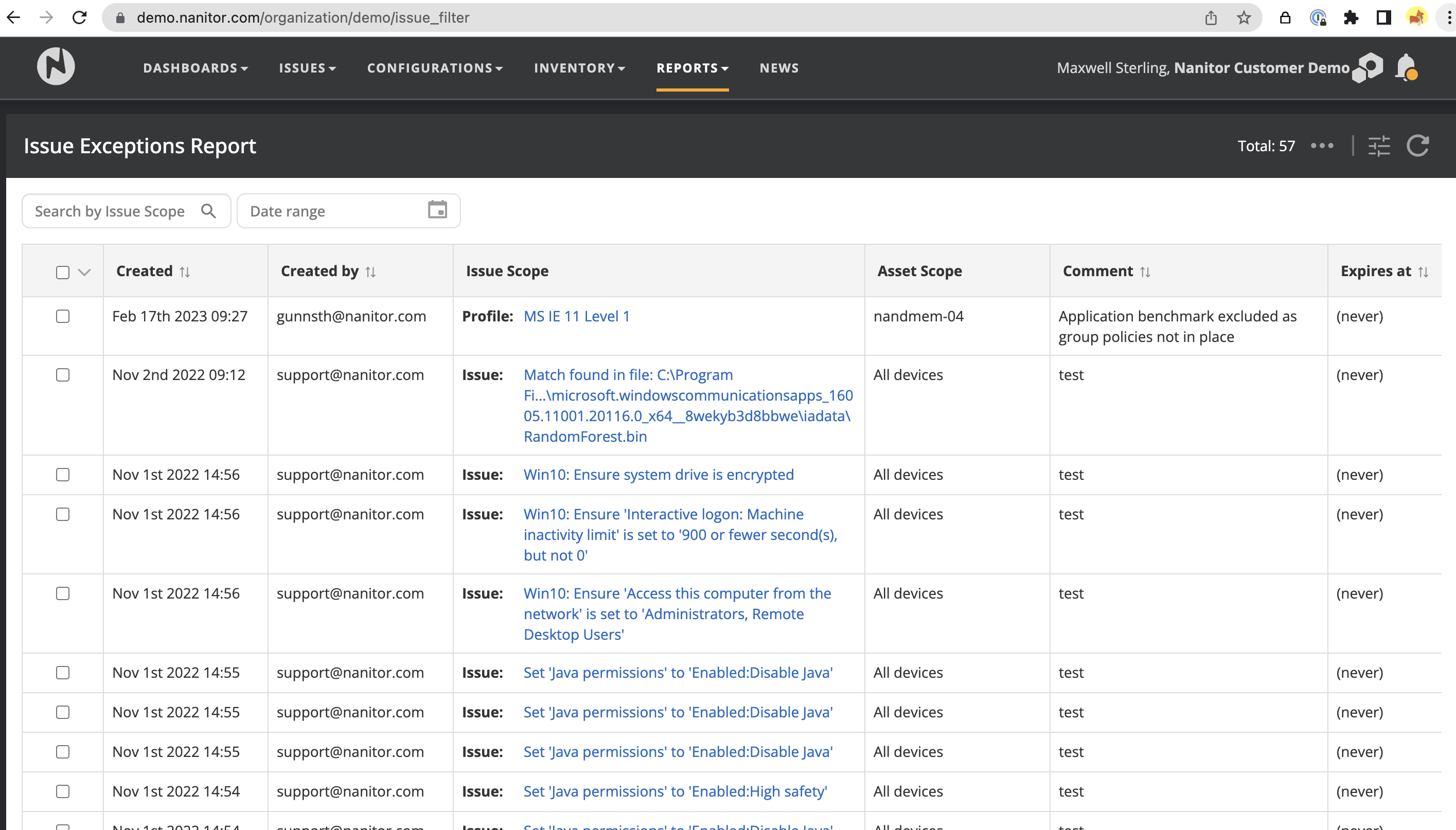Issue Exceptions Report
The Issue Exceptions Report provides information on all detected issues that have been ignored. A detected issue can be ignored when the performed due diligence has led to the conclusion to do an exception (ignore) to an issue. The report provides a history of all changes made, including who made the change, the asset scope affected, the reason for the exception, and the expected remediation timeline.
This report helps with communication between teams by providing a history of what has been done in the past and why. It also helps to identify any unintended changes by highlighting them. Users can search for specific information within the report, and it can be exported in PDF and CSV formats for sharing with other stakeholders.
Columns
- Created: Date and time when the exception was created.
- Created by: Reference to the user that created the exception.
- Issue Scope: The issue scope of the exception: Can be either a single issue. For benchmarks, an entire benchmark profile can be excluded.
- Asset Scope: The asset scope of the exception: Can be a single asset, an asset label, or the entire set of assets in the organization.
- Comment: The reason or explanation for the exception provided by the user.
- Expires at: If set, the timepoint at which the exception will be removed automatically.
Filters
Various filters are provided to narrow down the issues, including:
- Text search: Searches the issue titles for a specified text
- Date range: If specified, the list displayed will be limited to the specified period.
Actions
- Remove exceptions: Requires a selection. Prompts the user to remove the selected exceptions.
- Export: Prompts the user to export the report in CSV or PDF format. By default, if no exceptions are selected, the report includes all exceptions.
Export options
The report can be exported in CSV and PDF formats.