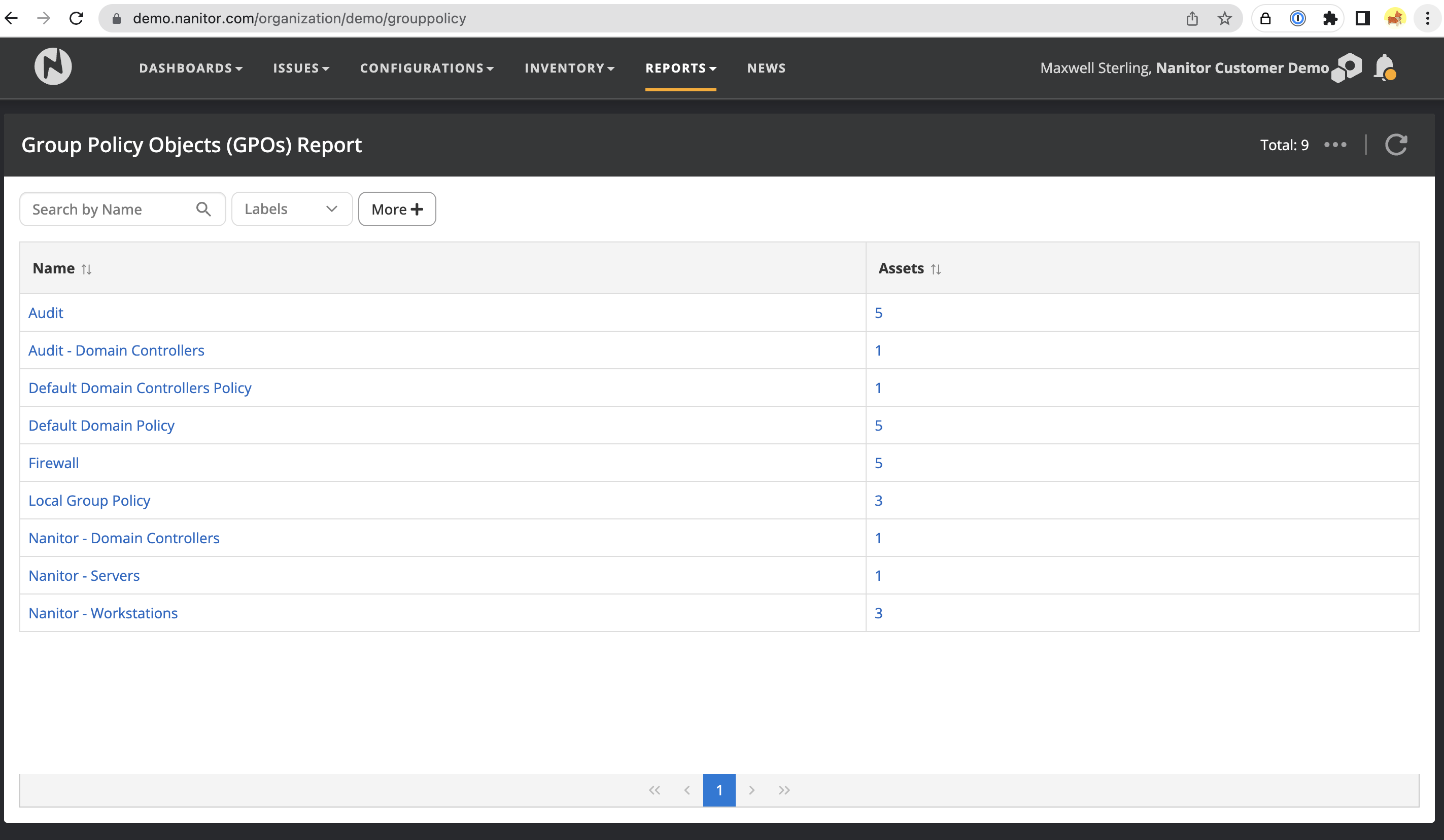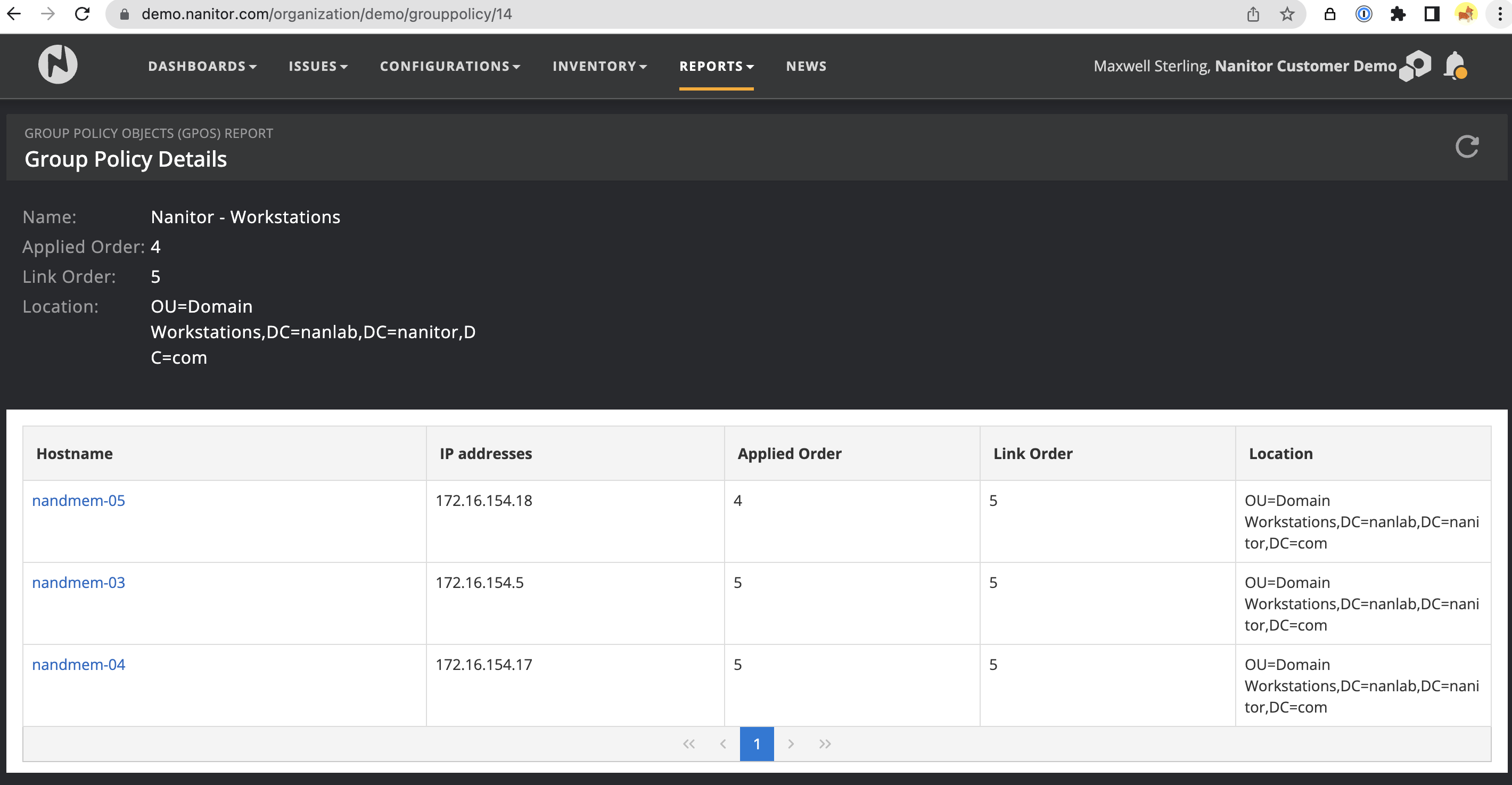Group Policies Report
The purpose of the Group Policies Report is to provide an overview of all the Group Policies detected on assets in the organization. This report is particularly helpful for Windows assets that are managed in an Active Directory domain. It shows the name of the Group Policy Object (GPO) and the number of assets that have this GPO applied. By clicking on the GPO name, users can view detailed information about the applied order, link order, and location (e.g. OU=Domain Controllers,DC=mycompany,DC=com).
The report lists all the computers that have a given GPO applied, along with the hostname, IP address, and applied, linked order, and directory location for each asset. This information can be particularly helpful when troubleshooting issues related to GPOs, such as misconfigurations on Windows systems.
The Group Policies report can be filtered to show GPOs for a specific asset or group of assets. However, it should be noted that this report does not provide information about the content of the policy, only the name and location.
This report can be particularly useful for organizations with a large number of Windows assets, as it provides a centralized view of GPOs across multiple assets. The information provided in the report can help organizations manage group policies more effectively and troubleshoot issues related to GPOs. The report can be exported in CSV format, which can be opened in a spreadsheet program for further analysis or sharing with stakeholders.
Columns:
- Name: The name of the GPO.
- Assets: The number of assets receiving the policy.
Filters:
- Text search: Searches by name of the group policy.
- Labels: Asset labels multi-select dropdown
Actions
- Export: CSV export provided. A dialog with a default limit of 200 rows is provided. For bigger exports, a larger can be selected from the dropdown.
GPO Detail Page
By clicking on the GPO name, or the number of assets in the GPO report, one gets a detailed report for a given GPO.
Columns:
- Hostname: The asset where the GPO is applied.
- IP addresses: IP address(es) of the asset.
- Applied Order: The order number where the GPO is applied on the asset. Note: This can be important when troubleshooting why certain parts of a GPO may be overwritten by other GPOs depending on the application order.
- Link Order: The order number in which the GPO is linked on the asset.
- Location: The directory path where the GPO is linked in the domain.